Welcome
Please find a link to your MP3 & Self Hypnosis Guide below.
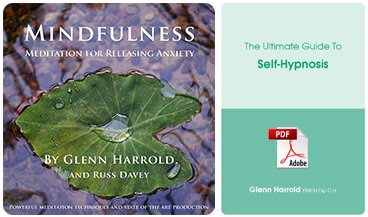
This download includes a Mindfulness Meditation MP3 and The Ultimate Guide to Self Hypnosis. The MP3 is a 23-minute version of ‘Mindfulness Meditation for Releasing Anxiety’. This meditation will help you to learn the empowering skill of anchoring yourself in the present moment. Glenn will encourage you to focus your attention on your breathing as you notice any sensations or feelings as they occur. You will then be guided through a beautiful visualisation by a lake which will help you to become aware of individual thoughts, and let them go without judgement.
Whenever you feel worried, anxious or stressed you can learn to simply notice your thoughts as they come and go. When you observe each thought from a distance, rather than getting caught up in it, you will naturally find this releases you from the cycle of anxiety and worry.
Please note: As mobile phones and tablets do not natively support zip folders it is best to download this file to a normal computer first and then transfer the enclosed MP3s to your MP3 playback device. The simplest way to get our files to work with your device is to download the zip folder to a normal PC or Mac first and then extract the files and transfer the MP3s across manually.
On a Windows PC
1) Click on the download link above and then 'Save' (do not click on 'Open')
2) Select a location on your computer where you wish to save the file and save the file. This will save the zipped file to your computer.
3) Go to the location of the saved file and right click, select 'Extract All' (this will unzip the file so that it can be transferred to the
location from which you would like to use it). You should then be able to see the zipped version and then the unzipped version both in the same location.
4) If you are using an application such as iTunes, open the program and click on 'File' then select 'Add Folder To Library'. Navigate to the
folder you extracted in step 3 above and double click it to add the folder to your iTunes library.
5) The files should now appear in your iTunes library and you can now transfer (or "sync") to your mobile/tablet device.
On an Apple Mac
1) Click on the download link above. The download should start (however, if you are given an option to 'Save' or 'Open' choose 'Save'.)
2) Allow the file time to download.
3) The download should appear in your Downloads folder in Finder. If you're not sure where this is, open Finder and choose 'Downloads' on the left
hand menu. Once you find the zip file, double click on it. This will automatically create a new folder in which contains the unzipped files.
This folder will be placed in the same location as your original Zip file.
4) If you are using an application such as iTunes, open the application and click on 'File' then select 'Add To Library'. A box will appear
asking you which files you wish to import, so navigate to the folder you extracted in step 3 above and double click it to add the folder to
your iTunes library. Alternatively, you can simply drag the MP3s into iTunes.
5) The files should now appear in your iTunes library and if you wish, you should now be able to “sync” the files to your mobile/tablet device.
If you do not have access to a normal computer and your device cannot open the zip folder you may find that an app such as AndroZip (Android) or WinZip (iOS) can do the trick.
Please note that we cannot offer technical support for these apps as they are by a 3rd party developer. We strongly recommend downloading to a normal PC so you can keep a back up of the files.
